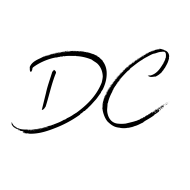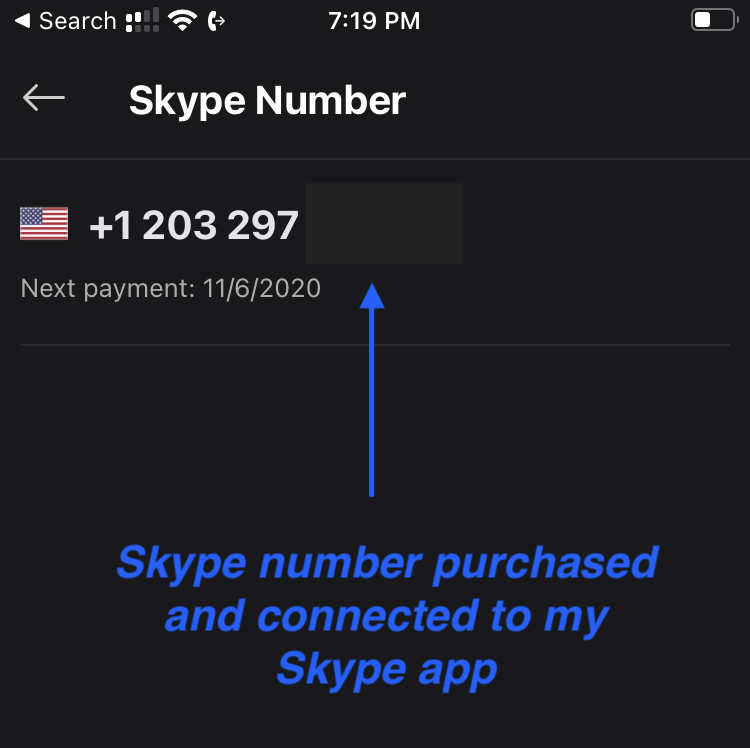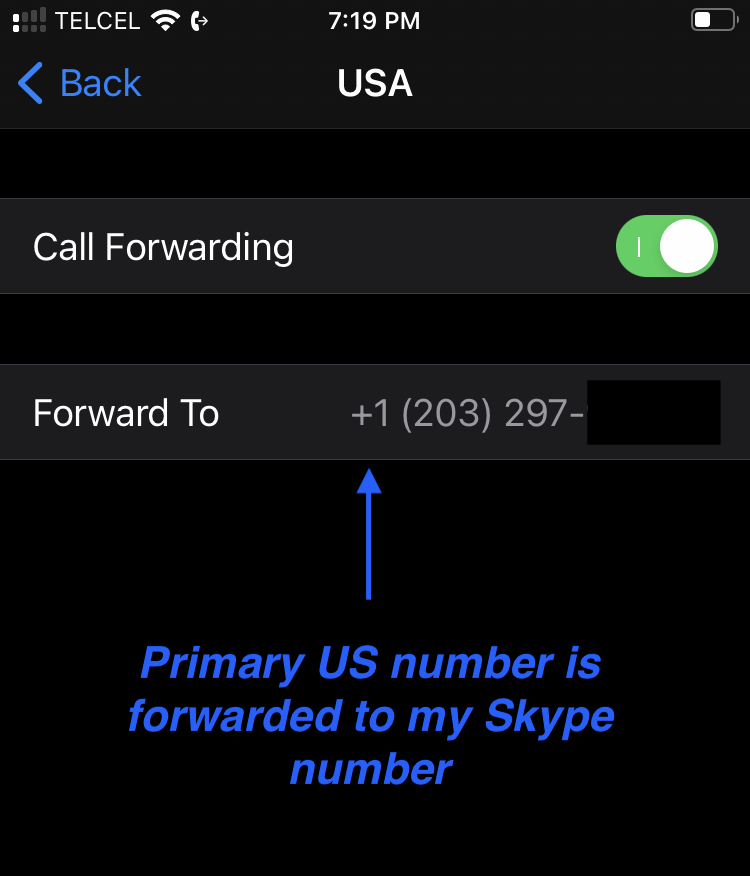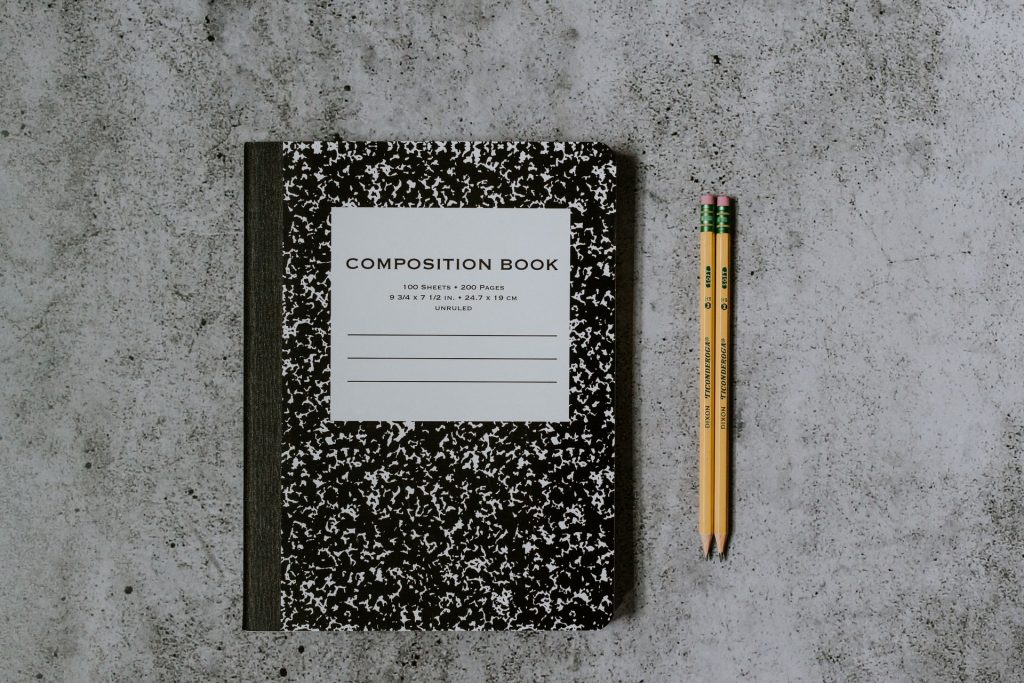
Working from home is hard. I’ve been doing it for the past five years and can relate to the hundreds of millions who have been thrust into the work from home (WFH) lifestyle. And 67% of companies expect these remote work policies to “remain in place permanently or for the long-term”. Like it or not, WFH is here to stay.
The biggest struggle I’ve encountered while working remotely is finding ways to continue learning. How can I develop new skills, both professionally and personally, when I’m at home and behind my computer all day?
Before jumping into solutions, it’s important to first understand the problem. Why is it so hard to learn and grow while working remotely?
❓ Working from home is a much different physical environment than the familiar office setting. A change in environment requires a change in habits and behavior — and change is hard.
❓ Being physically around coworkers creates natural opportunities to learn by osmosis. You can simply observe how others do things — how they solve problems, talk on the phone to customers, and figure out that tricky Excel vlookup. This takes very little effort and, like compound interest, will build skills slowly over time with minimal effort.
❓ Lastly, most companies haven’t fully adapted to the new WFH world and have failed to provide robust education opportunities to their employees.
In summary, you have to take it upon yourself to learn and grow while working remotely.
Here’s how you do it.
🌱 Create a list of all the things you want to learn and should learn. This list will be a living document that will evolve over time and should span a variety of learning mediums — books, videos, classes, and articles. It will help remove decision fatigue because when you’re ready to learn something new, simply consult the list and push onward. No thinking needed.
🌱 Balance work specific learning with general personal development. Both are valuable but they’re usually not the same. For example, on the professional side, I’ve been learning and implementing a new business development strategy to grow my business. On the personal side, I just finished an online course on the basics of Artificial Intelligence.
🌱 Set a learning goal and track your progress. I’m a fan of effort based goals that focus on the inputs instead of outcomes that are out of our control. My goal is to spend at least one hour a week on personal development. I use the super simple Tally app to track my efforts. Each month, I look back to see if I met my goal. If yes, great. If not, something needs to change.
🌱 When something is on my calendar, it gets done. Try blocking off “Learning Time” each week to help you reach your goal.
🌱 There are a ton of online learning platforms out there. It’s almost to the point that the huge number of choices are preventing us from using any of them. I like Coursera for college-like courses run by Universities, Masterclass for high-quality video lessons by known professionals, and Khan Academy for free quick lessons.
🌱 It’s important to avoid the bad habits that pull you further away from valuable learning. For me, it’s anything with a feed. I’ve uninstalled all social media off my phone because it was killing 15 minutes here and 15 minutes there — and that time could have been used to chip away at my learning goals. Your negative habits may be different, but take the time to figure them out and create boundaries around them.
🌱 My friend Dave is a software engineer who works at a small company with one other developer. Instead of relying on a daily stand up or the occasional touch base meetings, the team takes a more direct approach: they keep a private Zoom meeting room open all day that lets them “sit” right next to each other. They’re not constantly talking to each other but it’s much closer to a normal work environment than relying on Slack, email, and formal meetings. This setup brings back some of that osmosis learning that we had while working together in person. This approach won’t work for everyone, but it’s an interesting option for smaller teams.
🌱 Attend an online conference. No, they’re not as good as the real thing, but they can still be a great learning opportunity (and usually cost less than $100). I attended my first online conference this summer and felt instantly plugged back into the industry. An unexpected upside is that some of the attendees were people I haven’t spoken with in over a year. The shared experience was a great reason to reach out and say hello.
🌱 If you work for a company, it doesn’t hurt to ask your manager if they provide any learning benefits. Even if they don’t have a full fledged education program, they might have discounts or reimburse learning expenses. If you don’t ask, you’ll never know.
How do you develop new skills and continue learning while working remotely?
Subscribe to stay up-to-date with my latest posts. I’ll send you an email after each post is published, about once a month.