I’ve been using Spotify for 6 months and recently stepped my game up to Spotify Premium (iPhone app access, no advertisements, higher quality streaming). Spotify has been making some solid software improvements over the past few months and I think the new App ecosystem makes the product stickier (the TuneWiki app is great). With that said, there’s always room for improvement. Here are five ways that Spotify can take their product to the next level:
- Give users the ability to create actual “Libraries” of music. For example, I’d love to be able to add all Black Keys albums into my library to make it easier to find these albums in the future. Currently, I have to create a unique playlist for every album which clutters up the navigation. The existing Spotify library feature groups your favorite and playlist songs which doesn’t add much value. Without the ability for users to create complete music libraries, there will always be a need for other music applications (like Grooveshark, who already has this concept)
- Two-Way communication through song sharing – I love seeing my inbox light up with new songs shared from my Spotify friends. It’s even better when then song is accompanied by a message from the friend explaining why they shared or a funny message. Spotify should let users to send a replies to these song messages. This two-way communication would provide a feedback mechanism to whether the friend digs the song or thought it was crap. Without this feature, Spotify is forcing users outside their system to discuss the song (e.g. email, text messages)
When clicking on the search bar, put an“x” icon to remove your recent search text. Right now it forces you to manually delete the entire query. Why?.Fixed in the newest release. Good stuff!- Improve Queue Functionality – When you find a new song to listen to you have two options: play it now (which clears out your play queue) or play as the next song (and keeping your existing queue intact). Let’s expand the queue option to “queue next” and “queue last” so you can on your existing queue with more flexibility.
- Spotify Favorites Radio – Spotify’s sweet spot is putting millions of tracks at your fingertips and gives you control in playing what you want, when you want. I don’t always know exactly what song I want to listen to and don’t feel like opening up Pandora. Spotify already has Radio that plays random songs based on a particular artist or genre. Spotify also knows what artists you consider “favorites”. Let’s combine those two features and create “Spotify Favorites Radio” that aggregates all of your favorite artists into one radio station. When new songs are favorite, those artists are automatically added to your Favorites Radio to create an evolving radio station that will introduce you to new tracks that you’ll probably dig.
What suggestions do you have?
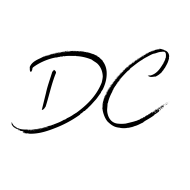

Cool blog!