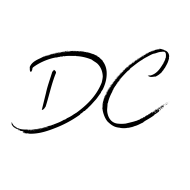Technology has come a long way to make it easier to connect with loved ones while living abroad. With that said, I’ve been living in Mexico City for 10 months and have struggled to solve a seemingly simple problem: how can I live in another country without missing a phone call to my US number. I run a small business and can’t afford to miss phone calls to my primary cell phone number.
After much trial and error, I’m excited to share the phone setup that I’ve been using to solve this problem. The setup is written from the perspective of my experiences moving from the US to Mexico but it should work when moving between any two countries.
Here’s my recommended setup:
- Purchase a pay-as-you-go SIM card in Mexico (or wherever you’re traveling/living) to get cheaper and faster local cell service
- Buy a Skype Phone Number tied to the country you moved from (in my case, the US)
- Forward the US phone number to the Skype Phone Number. When someone calls the US number, it will automatically ring in the Skype app while living in Mexico and using a Mexican SIM card
Here are the details, along with some useful bonus tips:
Purchase a pay-as-you-go SIM card in Mexico (or wherever you’re traveling/living) to get cheaper and faster local cell service
A pay-as-you-go SIM card in the local country will give you cheaper access to high speed data and a local phone number to make calls. Most countries have SIM cards that don’t require a monthly plan that you can recharge at local convenience stores or through an app (I use the Ding Top Up app). Here in Mexico I went to the Telcel store, the local cell phone giant, and got a SIM which and I can purchase GB bundles each month. It’s about $20 for 4 GB of high speed LTE with no long term contract.
I now have a local SIM to for high speed internet it’s active in my phone. But with my US SIM turned off, I still need to figure out a way to receive any calls made to my US phone number. This is how I do it:
Buy a Skype Phone Number tied to the country you moved from (in my case, the US)
Most phones let you forward all incoming calls to another number. The problem is that the destination number has to be a number tied to the same country. This makes sense, because your carrier does not want to incur costs for forwarding calls to an international phone number. To take advantage of this feature, you’ll need to acquire another phone number tied to the country you moved from. In my case, it’s a US phone number.
Enter Skype.
Skype, most commonly used for free chat and video calls, also sells local phone numbers in 24 countries for $6 / month. That phone number is tied to your Skype account and you can receive and make calls directly from the Skype app.
When purchasing the secondary phone number, you can also choose the area code to make your number feel a bit more personal (I selected an area code to match my primary US number).
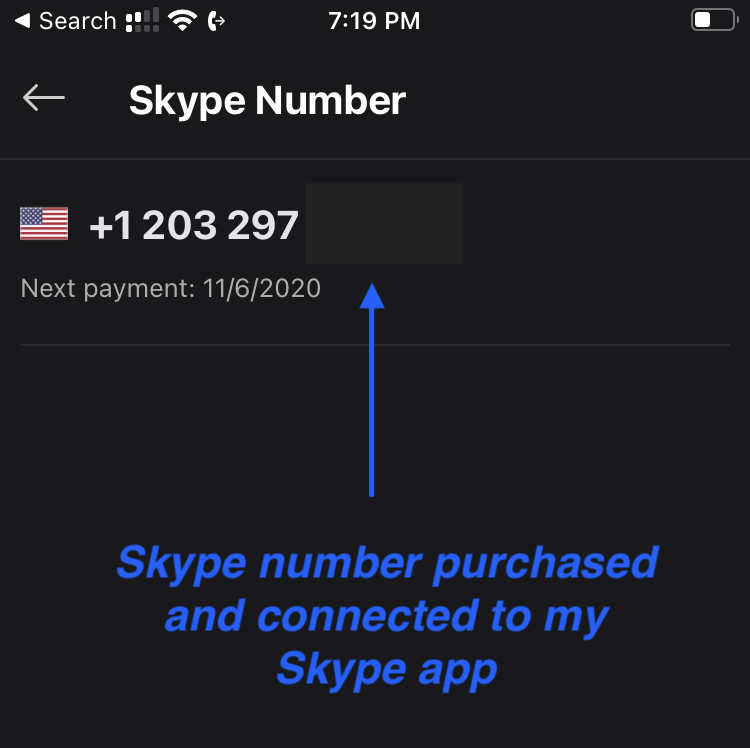
With a secondary phone number, I can now…
Forward the US phone number to the Skype Phone Number.
Now I can simply setup call forwarding to forward all calls made to my primary US number to my secondary US Skype number. When someone calls my US number, it will automatically ring in my Skype app while living in Mexico and using my Mexican SIM card
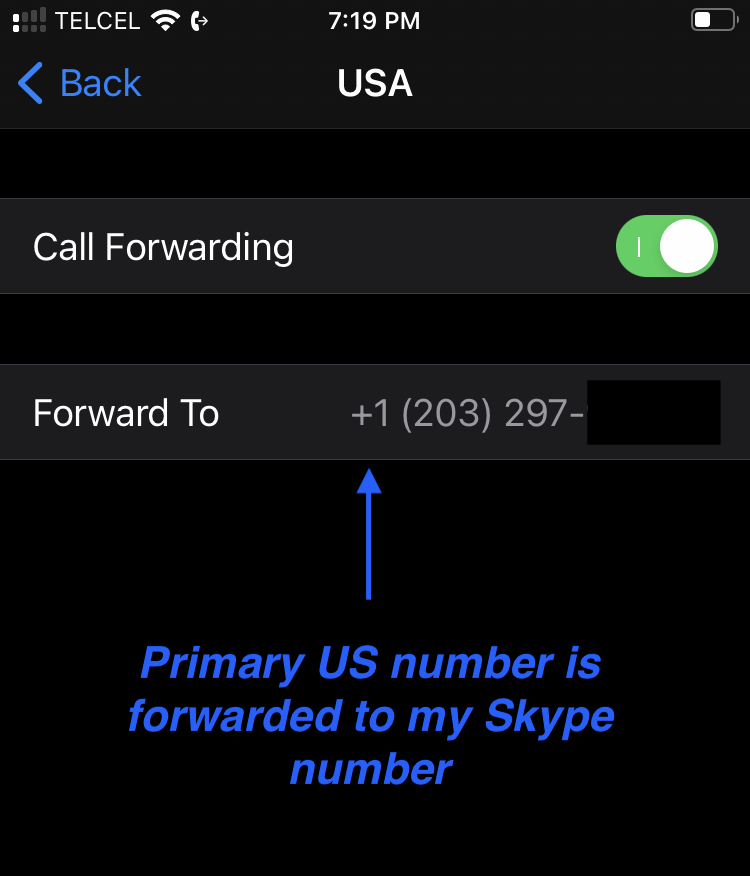
Follow these instructions to set up call forwarding on your iPhone
Follow these instructions to set up call forwarding on your Android
Download the Skype app, enable notifications and set up voicemail. I also recommend enabling custom caller ID, so any calls made from your Skype number show up as your primary US number. It’s like you’re still back on your home country.
The Skype app will ring whenever someone tries to call your primary number. Say goodbye to missed phone calls while living abroad.
Here are a few Bonus Tips that have been incredibly valuable during my time living abroad:
Change your local cell phone carrier to one that allows you to use your phone in foreign countries.
I changed my US carrier to T-Mobile which gives me unlimited data and texting in 210+ countries. I can’t use it all the time while in Mexico (thus the need for the above setup), but it’s much more flexible. The international data speeds aren’t super fast but it’s convenient for checking email, messages, and directions out of (and into) tricky situations. There’s nothing better than landing in a new country and knowing that your phone will just work without paying $5 or $10 per day like many US carriers.
Get a phone with eSIM capabilities so you can use two SIM cards at the same time
I recently upgraded to an iPhone that supports eSIM and it’s been a game changer. This lets me use two SIM cards at the same and toggle them on/off easily within the phone’s settings. This is absolutely huge! No more fumbling around with little SIM cards and paper clips to change between my US and Mexican numbers.
Here’s what it looks like in the iPhone settings:
For iPhone users: enable iMessage to send and receive from an email address instead of a phone number
When you’re using an international SIM card, you won’t be able to send or receive iMessages from your primary number. This makes sense because a number has to be active in order to send messages from that number.
You can still use iMessage, but it will have to be from either your new local number or an email address. I’ve enabled iMessage to my email address because it is much more familiar to my friends. Instead of them receiving messages from a random Mexican number, they get them from my email address (which has my name in it and is much easier to figure out). Plus, most of my friends already have my email address in their contacts so they don’t even know the difference.
Go to [settings > messages > send & receive > start new conversations] and change the value to your email address.
This setup has served me well, but nothing perfect. Here are the challenges I’m still trying to solve:
- I haven’t been able to get the Skype and cell phone address book syncing to work, so calls forwarded to my Skype number show up as unknown. This is frustrating because instead of just showing up as “Dad”, the call displays the phone number (and I’m not the type of person to memorize phone numbers)
- When using the international SIM, I need to update my contacts phone numbers to have the +1 country code in order to call or message them. I haven’t found a way to do this in bulk, so I’ve been doing it one at a time as I’ve needed to use a number.
- I don’t get text messages sent to my US phone number. This is pretty annoying and I haven’t found a way around it. Luckily I don’t get many old school text messages and the problem is less dramatic with the ability to quickly toggle phone numbers on/off with the eSIM.
What’s your ideal phone setup while living abroad?
Subscribe to stay up-to-date with my latest posts. I’ll send you an email after each post is published, about once a month.